Our firm recently finished our first Zoom trial. It was a maritime personal injury case with the passenger appearing from Canada and the experts appearing from Canada and across the Unites States. It was a bench trial (judge no jury) in Federal District Court. It was the first maritime personal injury Zoom trial that we know of in the Southern District of Florida. With the exception of a few minor, technological hiccups, we found it to be an effective and cost-efficient way to do a bench trial.
Before the trial, we previously asked questions about how to enforce the rule of sequestration, how to present and share trial exhibits, and how to refresh a witness’s recollection when you are not in the same room. All of these issues came up in the trial.
Rule of Sequestration
The Rule of Sequestration is when you ask the Court to prohibit witnesses from listening to other witnesses testify, so the other witnesses’ testimony cannot influence them. We thought that might be more difficult in a Zoom setting because you cannot tell who else is in the room with the witness testifying, and you might not know who is watching the Zoom trial because it is a public proceeding. We found the Court still had control over who was virtually present during the testimony.
The Court had control of who was coming into the virtual Zoom courtroom because it had to allow people in. The Court was able to determine who was joining and, presumably, could have barred another witness from joining in. There probably is no way to guarantee who may be listening in once counsel, witness, or someone (i.e., unidentified) from the public is allowed in, but it is probably not possible to ever completely enforce that in a courtroom setting either.
We found that, in some ways, it is the honor system. The Court had the ability to ask the witness on the stand who was under oath whether anyone else was present. The Court could also ask the witness to turn the camera around to show who was in the room. That was not necessary and never happened in our trial, but it would be another way to exercise some control of who was listening.
Exhibits
Witnesses often refer to exhibits during trial. Some of the exhibits used during our trial were videos, contracts, photographs, X-rays, MRIs, and CT scans. Zoom made it relatively easy to use exhibits through the “share screen” feature. The Court, witnesses, and counsel were able to see the same document at the same time. In many ways, it was probably easier for everyone to see some of the exhibits on the computer screens (or, in our case, a TV screen) right in front of them. In addition, with trial software, counsel was able to easily highlight and zoom in on the images for ease of viewing.
One area may be problematic if it is a jury trial: sometimes exhibits are marked for identification, objected to, and then do not come into evidence. Keeping those exhibits from being viewed by the jury while counsel and the judge considers them may be problematic if everyone has a real-time share screen where the exhibit is immediately seen by the jury along with everyone else. That is not really a problem in a bench trial because the Judge has to see the exhibit to rule on admissibility, so there is no need to keep the Judge from seeing it. However, once the jury sees it, it cannot be unseen, which may prejudice the jury. A possible solution is to dismiss the jurors from the Zoom feed before a potentially contested exhibit is marked and shown to the Court. That will slow down the process and flow of the trial some, but it will likely solve the issue of the jury seeing something it should not.
Flow of the Case
That leads us into what was probably the most difficult aspect of the Zoom trial: the flow of the case. Using Zoom has benefits, especially for sharing exhibits and using demonstrative aids because everyone can have them front and center. Exhibits take some time to put up on the screen and then share. That can lead to some choppiness in the trial presentation. That becomes particularly noticeable when using an exhibit during cross-examination and impeachment. You get the witness set up, and then right when you go for the payoff, you have to pull up the exhibit and share the screen. The pause and process of loading the exhibit takes some of the flow and impact away from the cross-examination and impeachment. That can be mitigated by having exhibits set up in a folder and ready to go. That minimizes the loading time, but there is still a long enough break in the flow that some of the impact is lost. Another solution is to use fewer exhibits in your cross-examination.
We found in our trial that using multiple exhibits during cross-examination became clunky enough that it was better use a select few. Many would say you should always do this, though it might not be the case in person in a courtroom. In our trial we found that having an uninterrupted cadence during cross-examination was more important than using all good impeachment or demonstrative exhibits.
End Result
Overall, we found Zoom to be an effective way to have a bench trial.
There are some additional issues that will need to be resolved to have effective jury trials, but we think that will ultimately be possible, especially if the software develops in a way to turn the jurors on and off more easily. We have an international Zoom arbitration set to start in a week with a Claimant appearing from India. We will let you know how that goes.